Someone recently asked me if I would ever consider going back to the world of “regular employment.” That is, working for someone else and kicking this whole entrepreneurial thing to the curb. We were in a group setting, and another fellow designer chimed in. If the opportunity was right, and the job fit into her overall goals, she’d do it.
When it came my turn to answer, I said I really wasn’t sure I could ever go back, or that I’d want to. It’s not because I love being my own boss so much (I’m actually the world’s WORST boss…guess who never gives lunch breaks?), or that I think being an entrepreneur is glamorous (my 10PM work sessions can speak to that point nicely). For me, the exciting thing about strapping myself to this bull and going for a ride (and it’s a ride, let me tell you), is the idea of unlimited potential. I’m excited to do this work every day because it’s always changing, there’s always new kinds of opportunity, and it’s growing with me as I grow into the person I’m meant to be.
Now of course with all that meandering and change, there’s got to be some sense of constancy and stability along the way, otherwise my brain would surely short circuit and I’d crumble in a puddle of anxiety and chocolate binges. I’ve had to implement lots of structure, utilize tools, and find my own little cheat codes of navigating this crazy journey.
So I thought today, in honor of my three year business anniversary coming up in just one week (crazy times!) I would share with you some of the tools and tricks that have helped me along the way:
Tricks
Time Blocking
This is a recent addition to my repertoire of organizational tricks, but holy cow it’s been life changing. I plan on writing a whole blog post on this topic, but inspired my my friend Madison, I decided to start literally scheduling out hours in my day to work on specific projects and tasks. Now I can look and my calendar every morning and quickly know what I need to do, and I can focus on one task at a time without feeling guilty that I’m neglecting other things, because I know those other things are neatly tucked in their rightful place on my calendar at a later time.

Time blocking also helps me understand when I’ve reached full capacity of the work I can take on at a given time and ensures that I’m calculating the amount of time something takes correctly. For instance, if I’ve got a 1 hour meeting downtown, I know I need to block off the hour before and after to drive to the meeting, and the hour before that to prepare and pack up for the meeting.
Before time blocking I did a lot of mental math (always totally flawed) for my schedule, under-assumed how long tasks would take, and committed to too many things because I thought I could do it all. Time blocking helps me realize I’m not quite the super woman I think I am and helps me be realistic with my time.
Breaking it Down
Most designers spend some time up front talking in-depth with their clients about a project, then go off and create and return once a final finished product is ready. I started thinking about this way of working and it really doesn’t make much sense. The client inevitably feels out the loop on the project and that emotional disconnect can lead them to dislike a design they might have otherwise liked if they felt more personally invested in the design process.
So now, my process includes a lot more “break it down” moments. Whether that’s wireframing a site and creating a website style tile rather than jumping into a full website mockup, or engaging collaboratively with a client on an inspiration board, I’ve found that more client involvement means a faster sign off on the finished product, and ensures everyone’s on the same page throughout the process.
Over Communicating
In the world of digital communication with less face-to-face interaction, it is so easy for things to get lost in translation. The last three years have taught me that being in touch constantly, sending consistent and repeated reminders, and practicing simple communication styles are so key to running a successful online business. I’ve realized that I can’t assume my clients know I saw their email or that I’m working on an edit of their project unless I tell them so. If I couldn’t get to something right away, I used to let it sit in my inbox until I could address the matter. Now, after three years of snafus and mixups, I’ve learned to send a quick, “Hey, I got this, I can’t address this fully right now, but I’ll be in touch on XX day to get thins handled for you/answer your question/schedule this meeting.”
It makes A WORLD of difference. In the end, we people just want to know we’re heard, and if all that takes is a simple email, it’s a small price to pay.
Tools
Asana
I am to do list obsessed. Anyone who has ever lived with me can tell you tales of scratchy bulleted lineups scattered around counters and tabletops, it’s just how I operate. But I was really resistant to moving toward a digital to do list solution. 2017 has brought a lot more large-scale projects that require a greater role of project manager on my part, and my paper lists weren’t able to keep up. Asana is super easy to use and helps me plan out all the tasks associated with a project at the beginning of the project, so I just put everything in and get to work! I don’t have to remember to do everything along the way because it’s already out of my brain and into Asana.

I have sections in Asana for photography clients (and subsections for each current active client therein), design clients, personal to dos, business growth (stuff like social media posts, networking, and researching new opportunities), and business management (stuff like accounting and cleaning out my old computer files). It takes a lot of discipline and work to get everything put in, but it’s totally worth it knowing that I can log in and Asana knows just what to do! Plus, Asana is free with the plan I have.
I still write a daily to do list on paper because there’s just something oh so satisfying about crossing tasks off, but I base it on what’s in Asana that day. Seriously ya’ll, truly life changing!
Hubspot
This is the truly the left brain side of me speaking: but I love stats, facts, and having everything neatly in its place. This year when I started attending more and more networking events, I realized I needed a better way to stay on top of all these new contacts I was meeting. Hubspot is a CRM (Customer Relationship Manager), and it’s the industry leader for a reason. Hubspot is essentially an address book for all my clients, prospects and networking contacts, but it’s so much more than that!

I can set reminders associated with a certain person. So if I meet someone at an event and want to set up a meeting in a few weeks it’s as simple as setting an alert to remind me to do it. If a prospect emails me about doing a job, I can attach a deal to their name in my book and track how much sales I’ve had from that particular client, or see where we are in the process of closing the deal. This part in particular has been crucial in helping me analyze why deals fall through and where I need to improve processes to close more deals. Hubspot also integrates with Gmail so I can capture information right in Gmail.
I could go on and on about Hubspot, there’s so many powerful things you can do with it! Like Asana, it requires discipline to manage and maintain, but hey, knowledge is power right?
Cashflow Spreadsheet
Last month I was fortunate to nab a mentor spot with the former head of finance for Coke Canada through SCORE, a free business mentoring service offered nationwide (definitely check them out!). He helped me create a spreadsheet that has become a game changer! It’s possible that certain accounting programs create similar reports or that there’s a more efficient way of doing this, but for now it’s working great.
Basically the gist is this: I’ve got a spreadsheet with 12 columns representing the months of the year. Each time I book a job, I put the client’s name and payment amount in the months that I know I’ll get paid for that particular job. A second section in the bottom houses expenses like paying contractors, paying for insurance, etc. The spreadsheet has a formula that adds all the payments and subtracts all the expenses and spits out a final number each month. At the end of each month I revisit the spreadsheet and balance it out to ensure everything matches up with what actually went down. If a client’s schedule changes, I move their payment to the month where I know I’ll get paid.
Why not just stick to the basic accounting reports I’ve got going on? Cause money, that’s why! With clients paying me on different schedules, my income typically fluctuates drastically from month to month, which is SUPER SCARY. I used to obsess looking over my P & L reports every few days, but now I can look months ahead and see what the expected income will be. This helps me adequately schedule out and balance projects so I know when I can afford to take a vacay, and when I need to double down on work!.
Conclusion: Tools & Tricks Matter
I’d be lying if I said the decision to implement these tools and tricks came easily. For the most part my freedom-loving self fought the commitment of having to do these things tooth and nail. But the last three years have taught me that life and business can be a chaotic, unpredictable, ever-changing, and fun roller coaster, but keeping your head straight during all that motion takes discipline. A little work and letting go of freedom up front has led to immense freedom and ease later down the line.
I love getting an inside peek into how people run their businesses like well oiled machines. What are your favorite tools and tricks that help you do what you do?